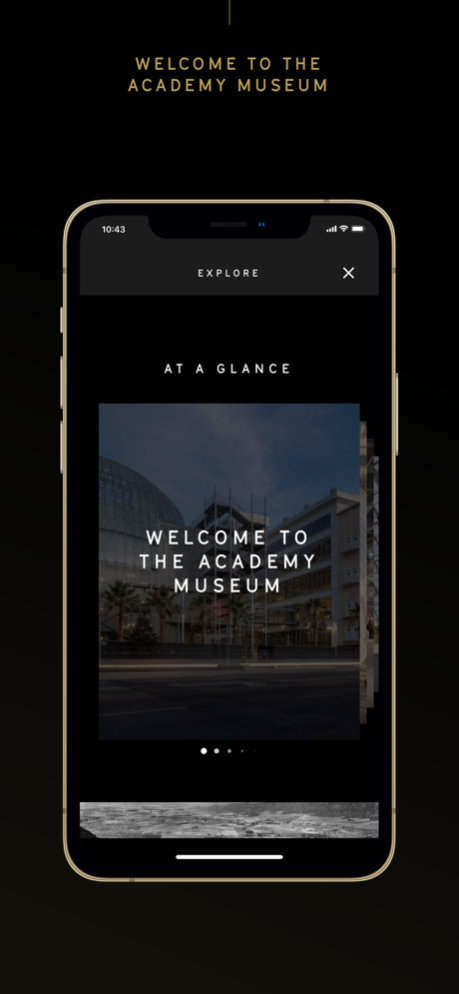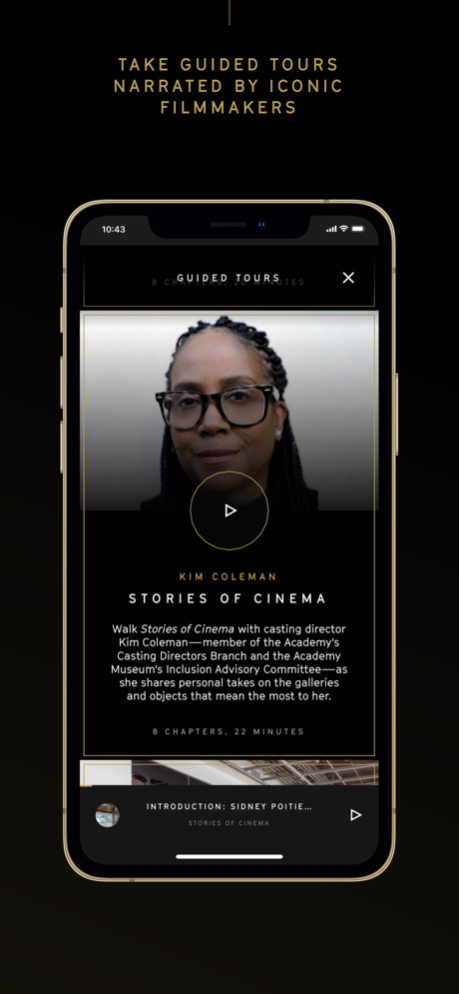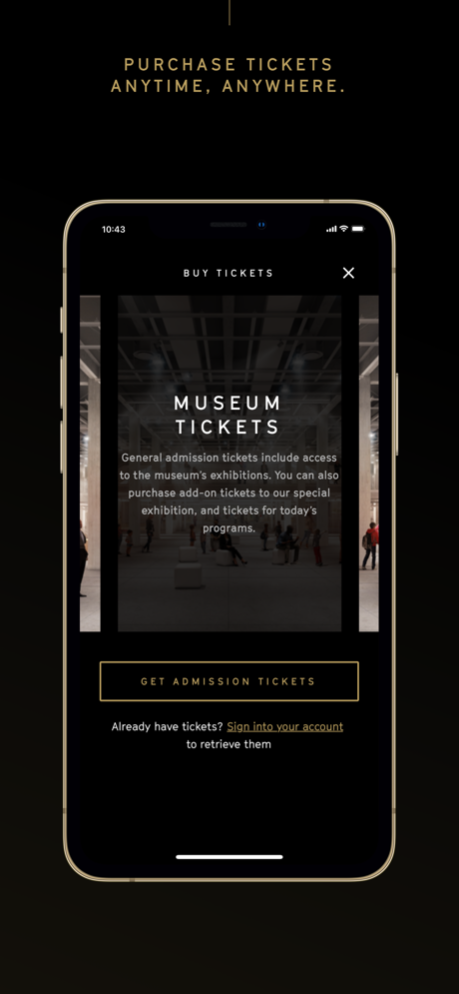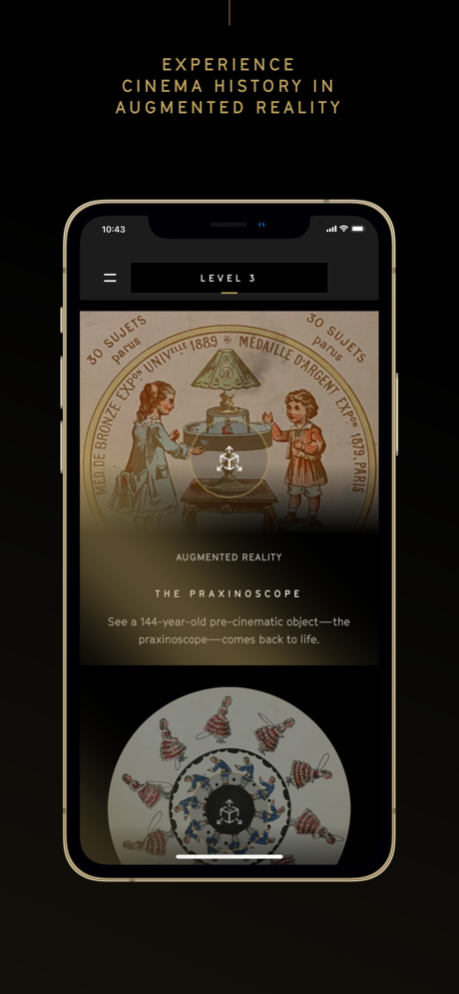Academy Museum 2.7
Continue to app
Free Version
Publisher Description
Discover the Stories of Cinema
Download the Academy Museum of Motion Pictures’ official app, a digital continuation of the incredible, immersive, in-person experience of the Academy Museum that will connect users to the creative, collaborative process of filmmaking.
The Academy Museum mobile app will enable users to reserve tickets, review visitor information, and explore museum content and collections from anywhere in the world. The app also includes an interactive map highlighting the history of cinema throughout Hollywood, as well as features designed to be accessed only in the museum’s galleries, such as guided tours narrated by iconic filmmakers and augmented reality (AR) experiences.
The Academy Museum of Motion Pictures is the largest museum in the United States devoted to the arts, sciences, and artists of moviemaking. The museum advances the understanding, celebration, and preservation of cinema through inclusive and accessible exhibitions, screenings, programs, initiatives, and collections. The Academy Museum app is generously supported by Bloomberg Philanthropies.
Academy Museum App Features:
Take a Guided Tour: Take a self-guided tour of the museum, narrated by Academy member Whoopi Goldberg and casting director Kim Coleman. The museum’s Chief Artistic and Programming Officer Jacqueline Stewart has voiced the museum’s core curatorial tour, which is available in English, Spanish, Mandarin, Cantonese, Japanese, and Korean.
Experience Augmented Reality (AR): Activate the animation of praxinosxope and fantascope images, bringing to life captivating pre-cinematic optical toys featured in the temporary exhibition THE PATH TO CINEMA: HIGHLIGHTS FROM THE RICHARD BALZER COLLECTION. Visitors are also able to dissect film scenes, such as a seminal fight sequence from Bruce Lee’s ENTER THE DRAGON (1973), and gain a clearer understanding of essential tools such as the multiplane camera.
Purchase Tickets: Easily purchase tickets in the app. Already have tickets or are a Museum Member? Log in to the app with your account information to access tickets for quick entry into the museum.
Explore Hollywood History: Using compiled stories, histories, and multimedia tied to current museum exhibitions and collections, Hollywood Past and Present takes the Academy Museum experience and projects it beyond the confines of the physical museum. This feature provides the ability to craft self-directed explorations of film and local history alike. Unlock custom illustrated badges when visiting each location and reveal exclusive curated content.
Discover Exhibitions, Collections, and More: Discover the museum using interactive maps that provide a variety of tools to connect with key museum locations including exhibitions, theaters, the Academy Museum Store, and Fanny’s, the museum’s restaurant and café.
Please Note: Bluetooth and GPS must be turned on for full functionality. Continued use of GPS running in the background can dramatically decrease battery life. Let us know how the app is working and how we can improve your museum experience by sending your feedback to museumapp@oscars.org.
Sep 19, 2023
Version 2.7
Minor bug fixes and improvements
About Academy Museum
Academy Museum is a free app for iOS published in the Kids list of apps, part of Education.
The company that develops Academy Museum is Academy Museum of Motion Pictures. The latest version released by its developer is 2.7.
To install Academy Museum on your iOS device, just click the green Continue To App button above to start the installation process. The app is listed on our website since 2023-09-19 and was downloaded 1 times. We have already checked if the download link is safe, however for your own protection we recommend that you scan the downloaded app with your antivirus. Your antivirus may detect the Academy Museum as malware if the download link is broken.
How to install Academy Museum on your iOS device:
- Click on the Continue To App button on our website. This will redirect you to the App Store.
- Once the Academy Museum is shown in the iTunes listing of your iOS device, you can start its download and installation. Tap on the GET button to the right of the app to start downloading it.
- If you are not logged-in the iOS appstore app, you'll be prompted for your your Apple ID and/or password.
- After Academy Museum is downloaded, you'll see an INSTALL button to the right. Tap on it to start the actual installation of the iOS app.
- Once installation is finished you can tap on the OPEN button to start it. Its icon will also be added to your device home screen.